Scooby Doo
Well-known member
You know I'll probably just subscribe to the AI image generator and bear the burden as soon as I get a credit card with higher limit 
Hmm, well my actual goal is to produce backgrounds that look like my own lineart so I'm not entirely sure this hyperealistic prompt is going to fit me personally, but I'll give it a try. You definitely produce some beautiful stuff.@Culsu @Bear Ribs @Scooby Doo this is what I recommend to get MUCH MORE highly detailed stuff
prompt /imagine (insert what you to imagine here) followed by Photography, hyper realistic, photorealistic, Studio Lighting, reflections, Dynamic Pose, Cinematic, Color Grading, Shot on 50mm lens, extremely detailed, beautifully color-coded, intricate details, beautifully color graded, Unreal Engine, Color Grading, Tilt Blur, Shutter Speed 1/1000, White Balance, 32k, Super-Resolution, Megapixel, ProPhoto RGB, VR, Massive, Halfrear Lighting, Backlight, Natural Lighting, Optical Fiber, Cinematic Lighting, Volumetric, Contre-Jour, Beautiful Lighting, Accent Lighting, Global Illumination, Screen Space Global Illumination, Ray Tracing Global Illumination, Optics, Scattering, Glowing, Shadows, Rough, Shimmering, Ray Tracing Reflections, Lumen Reflections, Screen Space Reflections, Diffraction Grading, Chromatic Aberration, GB Displacement, Scan Lines, Ray Traced, Ray Tracing Ambient Occlusion, Anti-Aliasing, FKAA, TXAA, RTX, SSAO, Shaders, OpenGL-Shaders, GLSL-Shaders, Post Processing, Post-Production, Cel Shading, Tone Mapping, CGI, VFX, SFX, insanely detailed and intricate, hypermaximalist, elegant, hyper realistic, super detailed, dynamic pose, photography, 8k --v 4
Could I ask you guys to maybe use your AI programs for a few things of mine ? I have exhausted and can't find any other Gmail generator that can bypass Discord controls to do on my on as of now.
Hmm, well my actual goal is to produce backgrounds that look like my own lineart so I'm not entirely sure this hyperealistic prompt is going to fit me personally, but I'll give it a try. You definitely produce some beautiful stuff.
I don't mind throwing a few prompts your way. I have a fairly basic routine I follow, I run a (hopeful) prompt overnight and produce around fifty or so variations on a theme each night. If I see something I liked (usually I get 4-5) I consider worth keeping I'll try doing smaller image2image bundles of four or five pics on it, but each image takes about ten minutes on my CPU so I don't run it much during the day. If I had a card capable of half precision I know it would go a lot faster but I think I did well to get it to run on an Nvidia at all given how many other people are complaining.
So, what prompt do you want me to run?





MidjourneyTesting out @TheRejectionist's prompt has given me images with a tremendous amount of bloom and lens flares everywhere. It gave me flashbacks to watching the 2009 version of Star Trek.
I suspect I was working with a different checkpoint than planned. Were you going with Midjourney? Novel AI? Something a bit more exotic like Waifu Diffusion?
My Prompt was "Nerdy Drow in a hood and cloak with glasses and freckles, smiling, dark skin, smile," plus that extra prompt.




Ah, yeah I was on NAI. And were you using your prompts on the online version or set up an AI on a home system?Midjourney

Faces are definitely the worst of the bunch.Identical prompt on NAI.
NAI continues to be much better at actually turning prompts into pictures, however this specific set of prompts turns the lens flares up to 11, I'll have to play with it to see which term is generating all the excessive flashes of light.
Ah, yeah I was on NAI. And were you using your prompts on the online version or set up an AI on a home system?
They online ones have a number of "secret" keywords automatically added to every prompt so you don't get the same results unless you know how to finesse and add those back in.





If you mean the Discord bot version, yes it was the online version. I am unaware if there is a program to install version of Midjourney, I know Stable Diffusion seems to have it but I couldn't understand where to look for in their website.
Anyway, other stuff from the previous account I posted :
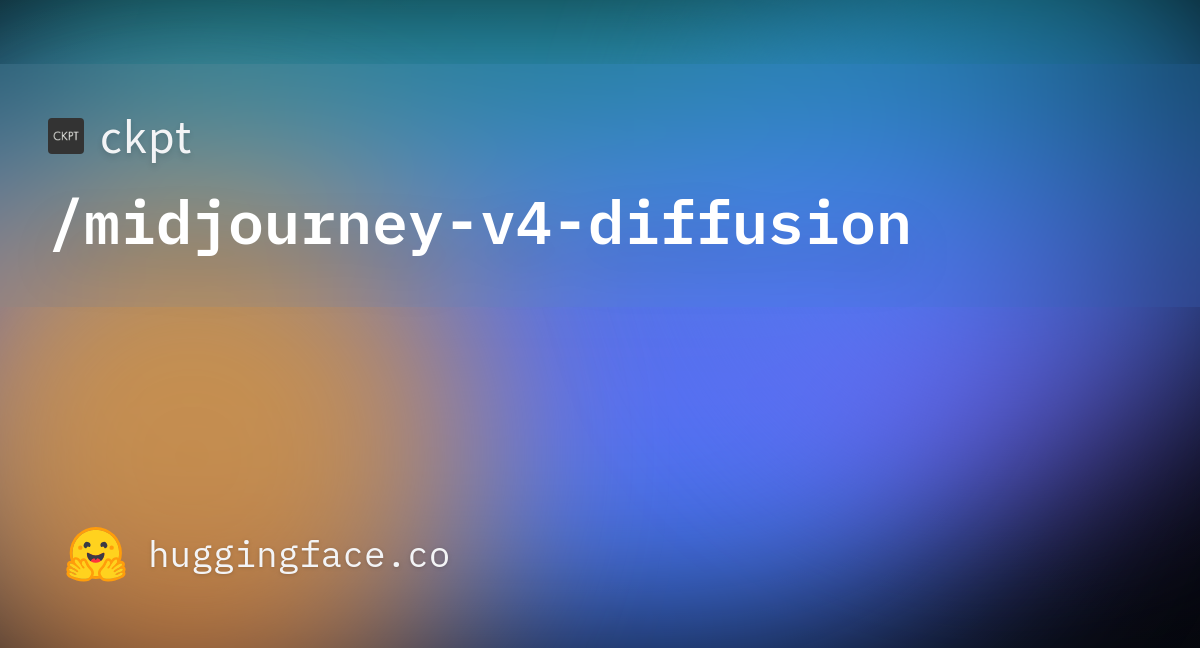




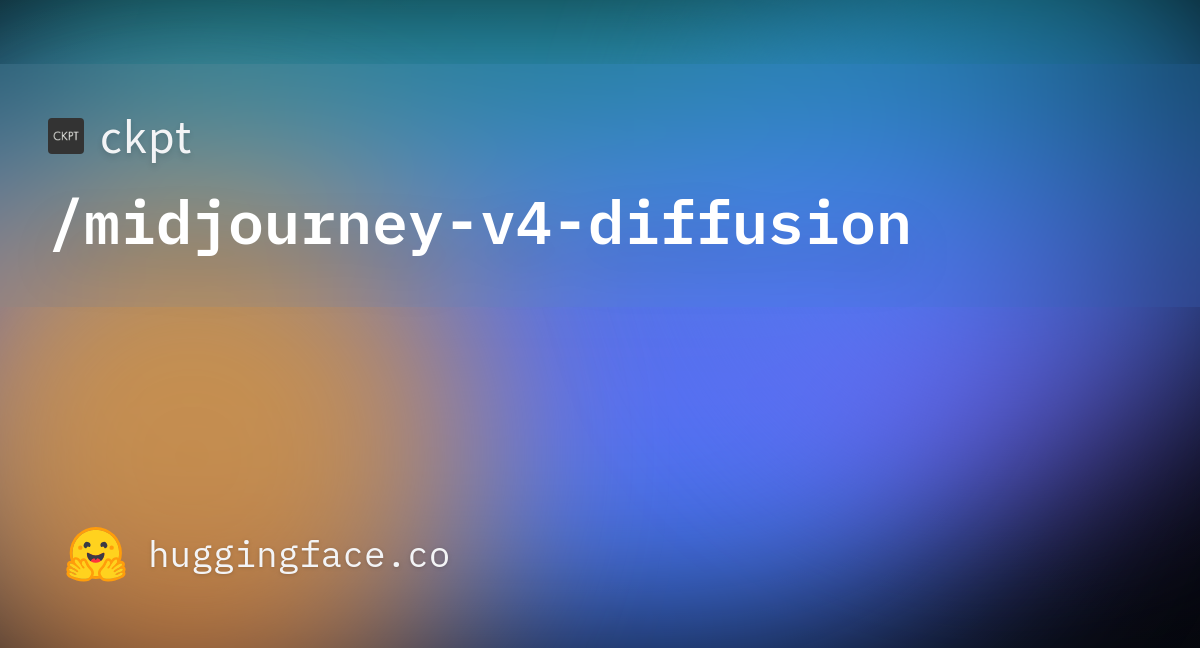
ckpt/midjourney-v4-diffusion · Hugging Face
We’re on a journey to advance and democratize artificial intelligence through open source and open science.huggingface.co
Huggingface is where I've been getting my Checkpoints. They have Midjourney, along with openjourney and several other variants. It's also got a pretty wide range of other options and styles if you dig through the offerings there.

There's also a wide range of highly specialized checkpoints that only produce one kind of image, like only balloon animals or one trained to duplicate the style of Vincent Van Gogh.
So I've tried running a number of prompts to get the picture you were interested in.

Giorgio Almirante and Enrico Berlinguer holding a press conference together in front of the flag of Brazil, Photography, hyper realistic, photorealistic, Studio Lighting, reflections, Dynamic Pose, Cinematic, Color Grading, Shot on 50mm lens, extremely detailed, beautifully color-coded, intricate details, beautifully color graded, Unreal Engine, Color Grading, Tilt Blur, Shutter Speed 1/1000, White Balance, 32k, Super-Resolution, Megapixel, ProPhoto RGB, VR, Massive, Halfrear Lighting, Backlight, Natural Lighting, Optical Fiber, Cinematic Lighting, Volumetric, Contre-Jour, Beautiful Lighting, Accent Lighting, Global Illumination, Screen Space Global Illumination, Ray Tracing Global Illumination, Optics, Scattering, Glowing, Shadows, Rough, Shimmering, Ray Tracing Reflections, Lumen Reflections, Screen Space Reflections, Diffraction Grading, Chromatic Aberration, GB Displacement, Scan Lines, Ray Traced, Ray Tracing Ambient Occlusion, Anti-Aliasing, FKAA, TXAA, RTX, SSAO, Shaders, OpenGL-Shaders, GLSL-Shaders, Post Processing, Post-Production, Cel Shading, Tone Mapping, CGI, VFX, SFX, insanely detailed and intricate, hypermaximalist, elegant, hyper realistic, super detailed, dynamic pose, photography, 8k --v 4
Sampling Method: Euler
Steps: 20
Seed: Set to Random
CFG: 7
Yeah. Midjourney just sucks at understanding instructions. This is the latest of 54 total images I've done trying to get the pic you wanted, 9 sets of 6 images each. They pretty much all come out looking like this, either monsters or weird landscapes with the rare closeup of an elf or whatevs. The current version of midjourney doesn't seem to know who those guys are at all and just pukes when asked to draw them. Unsurprising, it was trained on Danbooru so it really only knows people who show up in fanart there a lot.
Using the same prompt settings, I redid it but replaced the gentlemen with just "The flag of Brazil" to see if it even knew what that was.

Man, Brazil's almost as bad at flags as they are at making airplanes.
Finally, I tried removing @TheRejectionist's positive prompt for generating photorealistic images to see what would happen, leaving no prompts whatsoever except "The flag of Brazil."

Well okay, not quite right but at least it understands what a flag is this time and it's in the ballpark of Brazil.
I conclude that something in that long prompt is confusing Midjourney and causing it to keep producing monsters and landscapes instead of the actual request. I'll continue to experiment and try to figure out what, updates as I keep working on trying to decipher it.
Assuming you've set up an AI on your home system per the instructions I've posted upthread, you simply download your checkpoints and plop them down into your models directory. From there the Web UI will have a drop-down menu allowing you to choose which style you want.We could try something much simpler .
Also...how do I use that website exactly?
Assuming you've set up an AI on your home system per the instructions I've posted upthread, you simply download your checkpoints and plop them down into your models directory. From there the Web UI will have a drop-down menu allowing you to choose which style you want.
If you're using somebody else's computer, you're stuck with whatever model they want you to use and a lot of the public ones are deliberately gimped.
Never used Whatsapp before.I am an ignorant illiterate on this and have very few people who could help me out.
It is already a miracle if I know the term apk.
Going a bit off topic of the thread : you wouldn't know how to send a single message to hundreds of people on Whatsapp?
I will see what I can do ...Never used Whatsapp before.
I mean, I'm pretty computer illiterate but I was able to get it to work alright, even with substandard hardware that's several years old.
You need Java working on your system. Given everything else in the universe requires Java too, I'll presume you've got it. If not, we can talk about installation.
Step 1: Install Git (page)
-When installing, make sure to check the box for 'Windows Explorer integration -> Git Bash'
Step 2: Clone the WebUI repo to your desired location:
-Right-click anywhere and select 'Git Bash here'
-Enter git clone GitHub - AUTOMATIC1111/stable-diffusion-webui: Stable Diffusion web UI
Literally, that's it, you have the art-producing AI on your computer, and functional now. However, it doesn't have a Checkpoint, a database of images it learned on yet.
Step 3: Download your preferred models. The Huggingface I linked to above has scads. Here's some more:
Whatever directory you put the AI in will already have a number of subdirectories. You want to put the models in /models/Stable-diffusion. The one you name model.ckpt will load by default which can be handy since it might take a few minutes to load one. You can have as many models (Checkpoints) as you want and your web interface will have a drop-down box you can use to swap between them.
- Official Stable Diffusion 1.4: Huggingface (requires signup) or HERE | (magnet)
- Waifu Diffusion Final: (SD 1.4 + 680k Danbooru images, heavy anime bias) HERE | (Float32 Ver.)
- Waifu Diffusion Alpha: (SD 1.4 + 56k Danbooru images, slight anime bias) HERE | (mirror) | (magnet)
- Trinart2: (SD 1.4 trained for Anime concept art/'Pixiv style') HERE
Now, go to your base AI directory and run the webui-user batch file. It'll run some code and eventually give you a web address, probably http://127.0.0.1:7860/ which you can plug into your browser. When you visit that site, it will bring up the familiar interface and let you go to town making your own images.
Midjourney allows you to put an image with link.Something I've been trying, and failing, to pull off for a while is to get AI art generators to make me a good goa'uld symbiote. Any idea how to pull this off?

Midjourney allows you to put an image with link.
Also, found another pic I hadn't uploaded here. It is one of the previous throw away accounts.

It is part of my OC People's Imperial Union of Brazil where there's an American intervention in Brazil.Why is Jamie Lee Curtis in Central America?

