You are using an out of date browser. It may not display this or other websites correctly.
You should upgrade or use an alternative browser.
You should upgrade or use an alternative browser.
Windows 10 help
- Thread starter Captain X
- Start date
More options
Who Replied?sander093
Well-known member
To turn off updates, some options:
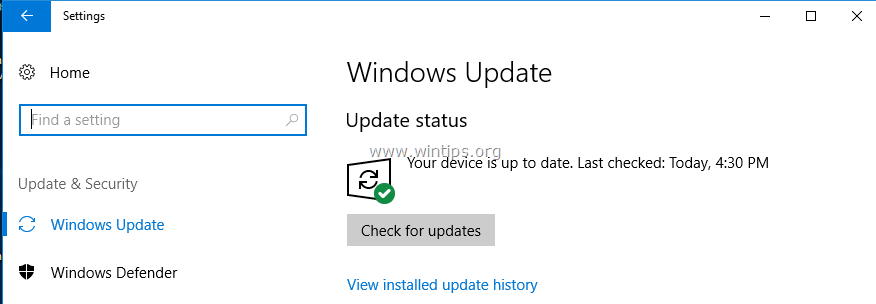
 www.wintips.org
www.wintips.org
Best one I found that doesn't cause problems is removing run permissions from the relevant files, file is still there and 'intact' but can't actually run. (And if if you ever need it for some reason, you can simply re-add the permissions).
Was brought up on another thread:
 www.oo-software.com
Allows you to turn off stuff, recommend shutting off everything you're not actively using.
www.oo-software.com
Allows you to turn off stuff, recommend shutting off everything you're not actively using.
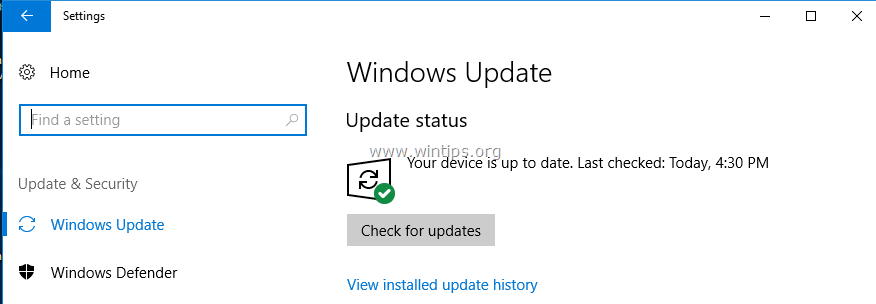
How To Turn Off Windows 10 Updates Permanently.
This tutorial contains detailed instructions to turn off Windows 10 updates permanently (How to Disable Windows 10 Update)
Best one I found that doesn't cause problems is removing run permissions from the relevant files, file is still there and 'intact' but can't actually run. (And if if you ever need it for some reason, you can simply re-add the permissions).
Was brought up on another thread:
O&O ShutUp10++ – Free antispy tool for Windows 10 and 11
With the freeware O&O ShutUp10++, unwanted Windows 10 and 11 features can be disabled and the transfer of sensitive personal data onto Microsoft prevented.
I could use anymore Windows 10 advice anyone can give beyond what's already been given. Basically I'm looking to disable the telemetry stuff and really just to turn as much off as possible to keep it from being a resource hog, while fulfilling its primary purpose as a gaming PC.
I was also wondering if there was a way for me to be able to pick and choose what updates I get, as I'd still like to get security and malicious item removal tools and the like. I just want to avoid things that are going to negatively impact the computer. For example, a laptop I use also has Windows 10, and it added some updates that made it super slow in spite of having 16 GB of memory, to the point that it was basically unusable, at least until I uninstalled those updates. I'm hoping to avoid stuff like that, but hopefully without missing out on security stuff that will leave me vulnerable online.
Are there any handy guides about this kind of stuff anywhere?
The only other thing I know about involves using something that adjusts the Firewall.

I was also wondering if there was a way for me to be able to pick and choose what updates I get, as I'd still like to get security and malicious item removal tools and the like. I just want to avoid things that are going to negatively impact the computer. For example, a laptop I use also has Windows 10, and it added some updates that made it super slow in spite of having 16 GB of memory, to the point that it was basically unusable, at least until I uninstalled those updates. I'm hoping to avoid stuff like that, but hopefully without missing out on security stuff that will leave me vulnerable online.
Are there any handy guides about this kind of stuff anywhere?
The only other thing I know about involves using something that adjusts the Firewall.
Stop Windows 10 spying on you using just Windows Firewall
How to make telemetry servers to be blocked in Windows Firewall using the included script. This will stop Windows 10 from spying on you.
winaero.com
Robovski
Well-known member
Firewall seems like a good way to stop the spyware reporting and the updates; if it can't send/receive to Microsoft then it can't do those things. Of course if you want some updates then this would only work until you allow traffic again, at which point the spy reports get sent off. Permissions seem to be the better route.
So I did a fresh install on a laptop with Windows 10 Pro, and an annoying thing I can't seem to find any accurate information on turning off is how to keep the search in the task bar from giving me web results. All I want is to be able to search my laptop for something and it will give me internet results instead. I have already managed to disable Cortana, but I can't seem to make this crap go away.
I believe most of what you want to do can be done through the registry. Make sure to backup your registry first.
Here is the guide to disable the web search
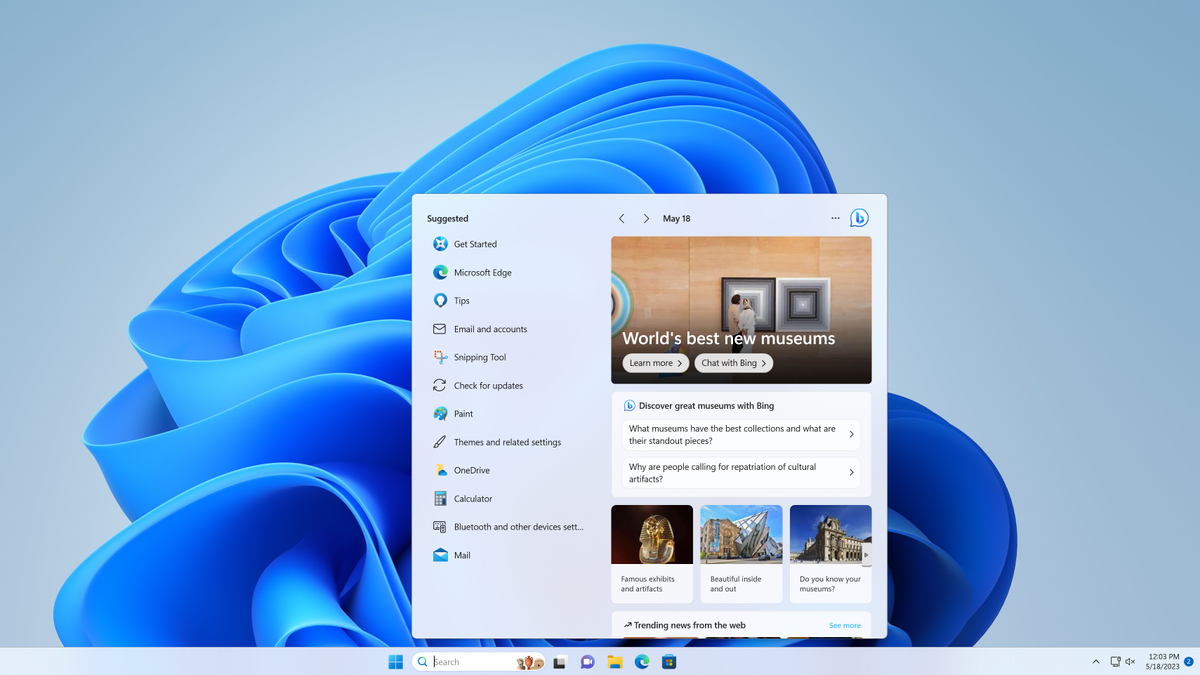
 www.tomshardware.com
www.tomshardware.com
Here is the guide to disable the web search
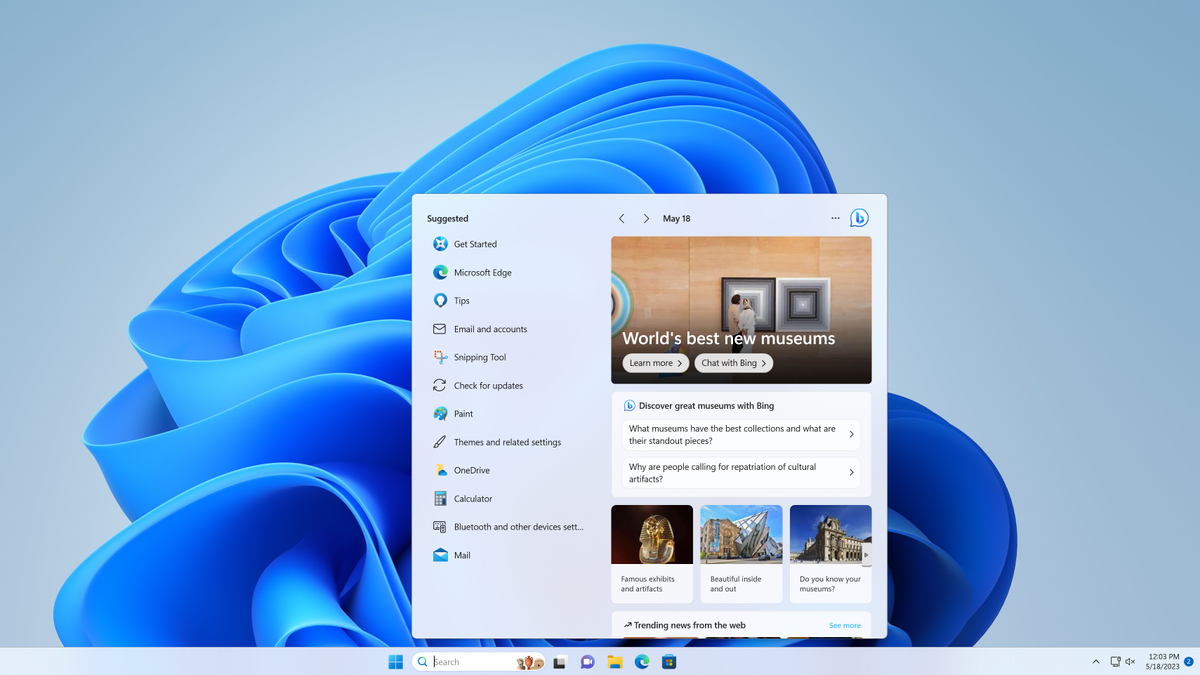
How to Disable Windows Web Search and Speed Up Your PC
Stop the OS from pulling up web results when you just want files and apps.
Users who are viewing this thread
Total: 2 (members: 0, guests: 2)
